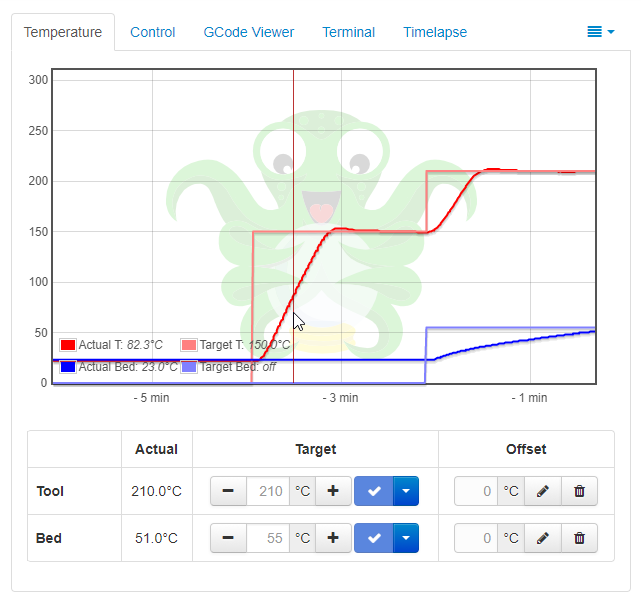New release: 1.3.5
After four release candidates I’m happy to finally present you OctoPrint 1.3.5. This release took way longer to get out of the door than usual thanks to a long overdue vacation first followed by the nastiest flu of the past years that put me out of commission for way too long and still hasn’t completely left my system 🤧.
This a true maintenance release again, consisting of various improvements and fixes. It was made possible only through your continued support of my work 💕.
Some highlights from the release notes:
- Revamped temperature inputs. They now sport some fancy +/- buttons to increment/decrement the current temperature (which also auto submit after a couple of seconds) and easier editing by keyboard. The temperature offset was also slightly redesigned to make room for that.
- The temperature graph now allows to mouse over it to get the temperature at that time displayed in the legend instead of the current one.
- Added a centralized online connectivity check (with opt-in of course). None of the bundled plugins will attempt to fetch data from the net when the connectivity check indicates that would fail anyhow. This should improve server startup times and various requests when running isolated.
- Support temperature autoreporting by the firmware instead of polling if the firmware reports to
support it (so,
Cap:AUTOREPORT_TEMP:1is present in the response toM115). - Refactored web interface startup process to minimise risk of race conditions and for speed improvements.
- Anet A8 firmware now gets auto-detected and treated as Repetier firmware (which it actually appears to be, just renamed - thanks Anet for making this even harder)
- The last, paused and cancel temperature are now made available to GCODE scripts, if known.
- For printers that have problems with this, position logging on cancel/pause may now be disabled through the advanced serial options.
- The GCODE analysis was moved into its own subprocess, which should improve analysis speed on multi core systems (such as the Pi2 and 3).
- Fixed a couple of bugs (e.g. one causing cancelling to take too long if you had a lot of files in your uploads folder) and removed some potential race conditions.
- … and much more
The full list of changes can of course be found in the Changelog - as always.
Also see the Further Information and Links below for more information, where to find help and how to roll back.
And last but not least a special Thank you! to everyone who reported back on the release candidates this time: alexxy, andrivet, b-morgan, BillyBlaze, CapnBry, chippypilot, ctgreybeard, cxt666, DaSTIG, fhbmax, fiveangle, goeland86, JohnOCFII, Kunsi, mgrl, MoonshineSG, nate-ubiquisoft, Neoolog, ntoff, oferfrid, roygilby, SAinc, sbts, thess, tkurbad, tsillini and TylonHH.
Further Information
It may take up to 24h for your update notification to pop up, so don’t be alarmed if it doesn’t show up immediately after reading this. You can force the update however via Settings > Software Update > Advanced options > Force check for update.
If you don’t get an “Update Now” button with your update notification, read this or - even more specifically - this.
If you are running 1.2.7, get an “Update Now” button but the update is immediately reported to be successful without any changes, read this.
If you are running 1.2.16, get an “Update Now” button but the update is immediately producing an error message, read this.
If you have any problems with your OctoPrint installation, please seek support in the G+ Community or the Mailinglist.
Links

- Published
- 16 Oct 2017
- Category
- Release
 OctoPrint.org
OctoPrint.org