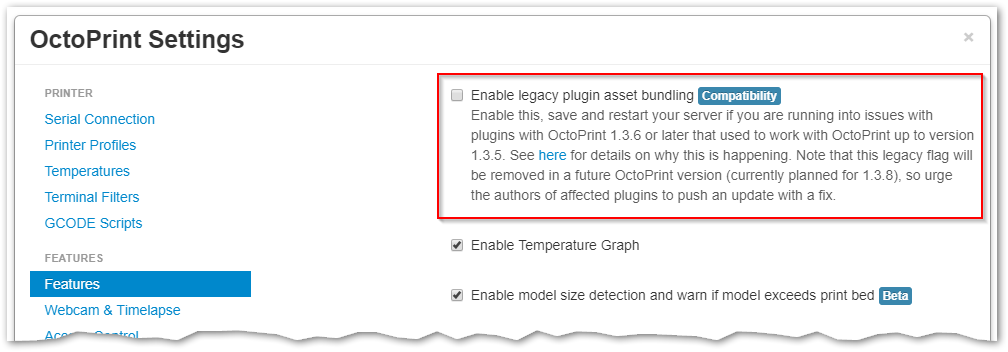New release candidate: 1.3.6rc1
Considering that by now a couple of bug fixes and of course also nice improvements
have accumulated on the maintenance branch, I figured I’d see if I can’t get
a stable release out before the holidays 🎄.
So let’s start towards that with this new release candidate!
Like with 1.3.5 the changelog is on the lengthy side again. This is simply the consequence of these releases to be spread a bit further apart now. I hope that doesn’t initimidate you ;)
The most important thing first: This release introduces a potentially breaking change with regards to how JS plugin assets are bundled - you can read all the gritty details here. Not many plugins should be affected by this, but some are and for that I also added a little (temporary) feature toggle that will allow you to go back to the old way of bundling (with all its downsides) until those plugins that are affected and that you rely on are updated. You can find that toggle under “Settings > Features > Enable legacy plugin bundling”. Affected plugins will produce errors in the JS console and most likely stop working in the browser - so if you encounter that for a plugin after updating to this version, try enabling that flag, saving and restarting your server and see if that fixes things - and if so best report the incompatibility to the plugin author.
With that out of the way, on to some highlights from the release notes:
- OctoPrint will now use plain
pipinstead ofgit+pipfor updating OctoPrint. Over the course of the past couple of months I saw a lot of support requests about failing updates that turned out to be caused by corrupted git checkouts, which OctoPrint so far relied on to update itself. Starting with this version I’m going to take out the middleman (unless you are running explicitly on commit based tracking) and just usepip. That should remove a lot of potential reasons for failure from the equation. - A new centralized plugin blacklist allows to prevent plugins/certain versions of plugins known to cause crippling issues with the normal operation of OctoPrint to be disabled from loading, if the user has opted to do so in the settings/wizard.
- The aforementioned change in the JS plugin asset bundling will better isolate plugins from each other and greatly reduce the risk of them interfering with each other - which was the reason this was added to begin with.
- File and folder names now support the full UTF8 character set (at least in the file list itself - on disk they’ll still stick to ASCII to reduce the likelihood of cross platform issues). See below for an example.
- The API key fields and the Terminal tab now have shiny new copy buttons that should make it so much easier to get their contents quickly.
- The GCODE viewer now also exposes a couple of more advanced options that might help with the one or other GCODE file, and its options are now persisted in your browser so you don’t have to reset them every time you reload.
- The new “OctoPi Support Plugin” - which will only load if an OctoPi instance is detected as the underlying OS - will now make sure to add the OctoPi version to the version string reported in the lower left corner of the UI. That should hopefully clear up a lot of the usual version confusion I’ve seen in the past. Additionally this and a couple of other info snippets about the detected environment (like python & pip version and underlying OS) will now be logged on startup to ensure this information is easier accessible in case of reported bugs or on support requests. This may not look like something exciting, but it will make helping each other so much easier going forward.
- Fixed some bugs and worked around some issues in Firefox (drag-n-drop not properly terminating under certain conditions and the API key not being easily copy-able).
- … and much more
If you are tracking the “Maintenance RC” release channel, you should soon get an update notification just like you are used to from stable releases.
If you are not interested in helping to test release candidates, just ignore this post, 1.3.6 stable will hit your instance via the usual way once it’s ready :)
You can find the full changelog and release notes as usual on Github.
Please provide feedback on this RC. For general feedback you can use this ticket on the tracker. If everything works fine for you, that is also valuable feedback :)
Depending on how the feedback for this release candidate turns out, I’ll either look into releasing 1.3.6 or fix any observed regressions and push out a second release candidate ASAP.
Links

- Published
- 01 Dec 2017
- Category
- Release
 OctoPrint.org
OctoPrint.org